Table of Contents:
In the fast-paced world of technology, laptops remain indispensable tools for work, entertainment, and communication. With a myriad of options available on the market, understanding laptop specifications is crucial for making informed purchasing decisions. In this comprehensive guide, we’ll delve into the key specifications that define a laptop’s performance and functionality.
- Introduction
- Processor (CPU)
- Overview
- Factors to Consider
- Memory (RAM)
- Overview
- Importance of RAM
- Choosing the Right RAM Capacity
- Storage (HDD/SSD)
- Overview
- Types of Storage Options
- Factors to Consider When Choosing Storage
- Graphics (GPU)
- Overview
- Integrated vs. Dedicated Graphics
- Selecting the Right GPU for Your Needs
- Display
- Overview
- Key Display Specifications
- Choosing the Right Display for Optimal Viewing Experience
- Battery Life
- Overview
- Factors Affecting Battery Life
- Tips for Maximizing Battery Life
- Connectivity and Ports
- Overview
- Common Ports and Connectivity Options
- Considerations for Connectivity Needs
- Build Quality and Design
- Overview
- Importance of Build Quality
- Design Considerations for User Experience
- Conclusion
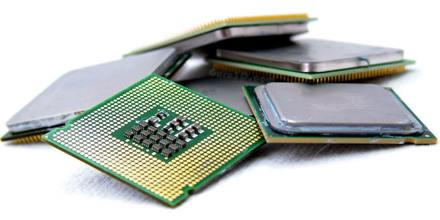
Processor (CPU): At the heart of every laptop is its central processing unit (CPU), which serves as the brain of the device. The CPU determines the laptop’s overall processing power and performance. Common CPU manufacturers include Intel and AMD, with various models offering different levels of performance and efficiency. When comparing CPUs, factors to consider include the number of cores, clock speed (measured in GHz), cache size, and thermal design power (TDP). Higher-end CPUs are better suited for demanding tasks such as gaming, video editing, and multitasking, while entry-level CPUs are sufficient for basic computing needs.

Memory (RAM) : Random access memory (RAM) plays a crucial role in a laptop’s multitasking capabilities and overall responsiveness. RAM allows the laptop to store and access data temporarily while executing tasks. The amount of RAM determines how many applications and processes the laptop can handle simultaneously without experiencing slowdowns or performance issues. Common RAM capacities range from 4GB to 32GB or more, with higher capacities generally providing better multitasking performance. Additionally, the type and speed of RAM, such as DDR4 or DDR5, can impact overall system performance.

Storage (HDD/SSD): Laptops use various storage options, including traditional hard disk drives (HDDs) and solid-state drives (SSDs). HDDs have been the cornerstone of data storage for years, offering larger storage capacities at a lower cost. They use spinning disks to read and write data, which can result in slower data retrieval times and can put your data at risk in case of impacts or drops due to the mechanical parts inside.
On the other hand, SSDs have emerged as a superior alternative for those requiring improved performance and reliability. SSDs provide significantly faster data access speeds, which contribute to a system’s overall responsiveness. This can be particularly noticeable when booting up the system, launching applications, or transferring files. Since SSDs do not contain moving parts, they are more resistant to physical shock, less prone to wear over time, and can operate more quietly and with lower heat output than HDDs.
When considering storage options for a laptop, evaluate factors including the storage capacity—measured in gigabytes (GB) or terabytes (TB)—the speed at which data can be read and written, and the reliability of the drive. For users requiring vast amounts of storage for multimedia files, documents, or games, HDDs can still be a cost-effective solution. However, for those who prioritize speed and durability, investing in an SSD, or a larger SSD, may be the better choice despite the higher cost per gigabyte.
Many modern laptops cater to the best of both worlds by incorporating both an HDD and an SSD. This hybrid approach—sometimes referred to as SSHD (Solid-State Hybrid Drive) or dual-storage systems—allows the operating system and critical applications to reside on the SSD, ensuring quick access and optimal performance. Meanwhile, the HDD is used for storing less frequently accessed files or large media collections. This is an efficient way to balance cost, capacity, and performance.
While choosing a storage type, also consider the possibility of future expansion. Some laptops allow the HDD or SSD to be upgraded after purchase, which can be beneficial if your storage needs increase over time. Users should also be mindful of the data backup; regardless of the storage type, regular backups can guard against data loss due to hardware failure, theft, or accidental deletion.
Graphics (GPU): Graphics processing units (GPUs) are integral to the operation of laptops, particularly when it comes to handling the visual output that users interact with daily. These powerful components dictate the smooth rendering of images, videos, and even the user interface of the operating system. For most everyday tasks like web browsing, document editing, or watching videos, integrated graphics processors (IGPs), which are built into the CPU (central processing unit), are fully capable. They provide a cost-effective solution that meets the needs of average users while also consuming less power, which in turn, tends to result in better battery life for the laptop.
However, for professionals and enthusiasts who require more graphical prowess, such as graphic designers, video producers, 3D animators, or gamers, dedicated graphics cards are highly recommended. Unlike IGPs, dedicated GPUs have their own memory, referred to as VRAM (video random-access memory), allowing for the processor to quickly access data related to graphics rendering without taxing the system’s RAM. This specialization not only results in better performance in resource-intensive applications like 3D modeling software, video editing programs, and games but also typically supports a wider range of monitors with higher resolutions.
NVIDIA and AMD are the leading manufacturers of dedicated GPUs, offering a performance spectrum from entry-level options suitable for casual gaming and light content creation, all the way to high-end models that enable real-time ray tracing, 4K editing, and top-tier gaming experiences. When choosing a laptop, it’s important to match the model of the GPU with your specific requirements: for casual use and light gaming, a mid-range GPU would suffice, while heavy-duty tasks would benefit from the advanced capabilities of higher-end models.
Moreover, many modern applications are starting to leverage GPU acceleration, where tasks traditionally handled by the CPU are offloaded to the GPU, thanks to its superior ability to handle parallel processing tasks. This might include data science computations, advanced photo and video filters, and even web browsers smoothing out scrolling and animations.
In choosing a laptop for graphics-intensive work, one should consider not just the raw power of the GPU, but also the ecosystem it belongs to. NVIDIA’s GeForce series, for example, includes proprietary technologies like CUDA cores for parallel processing, and software like the GeForce Experience, which optimizes games settings and updates drivers automatically. AMD’s Radeon line, on the other hand, has features such as FreeSync technology, which reduces screen tearing by matching the display’s refresh rate with the GPU’s output.
Ultimately, selecting a laptop with a dedicated GPU should involve considering the type of tasks you’ll be performing, the level of performance you will need, and the overall balance with factors such as portability, battery life, and budget. It’s a critical decision that can greatly enhance the usability and satisfaction with your laptop for years to come.
Display: The laptop’s display is a crucial component that directly impacts the user experience. Factors to consider when evaluating displays include screen size, resolution, refresh rate, and panel type. Higher-resolution displays offer sharper images and more screen real estate for multitasking, while higher refresh rates provide smoother motion in fast-paced games and videos. Additionally, panel types such as IPS (In-Plane Switching) and OLED (Organic Light-Emitting Diode) offer superior color accuracy, contrast, and viewing angles compared to traditional TN (Twisted Nematic) panels.
Battery Life: Battery life remains a paramount factor for users whose lifestyle demands portability and uninterrupted productivity. Not only does longer battery life equate to fewer disruptions in workflow or entertainment sessions, but it also reduces the economic and environmental toll associated with frequent charging.
When you’re in the market for a laptop, it’s crucial to scrutinize specifications that influence battery performance. Besides usage patterns, screen brightness, and system configuration, the battery’s efficiency is heavily swayed by the type of processor – with some designed to maximize power savings. Software optimization plays a key role as well, as systems that manage resources adeptly can squeeze extra hours out of a charge.
Moreover, the physical capacity of the battery, often measured in milliampere-hours (mAh) or watt-hours (Wh), inherently dictates the potential runtime of a device. Models boasting larger batteries usually provide a longer leash on mobility. However, the trade-off can be the added weight and bulk that larger-capacity batteries bring.
It’s not just the hardware that matters; operating systems and applications are increasingly being fine-tuned to sip rather than gulp power. Features like dark mode and power-saving settings are simple yet effective strategies to extend battery life.
For those whose office is often a café, airport lounge, or a nomadic space, a laptop with robust battery life is non-negotiable. It grants the freedom to venture far from power outlets and maintain productivity on the go. In actual field conditions, this means being able to spend a full work day untethered or indulging in long-haul entertainment during travel.
To sum up, when comparing laptops and aiming for the pinnacle of portable performance, settle for nothing less than a constellation of efficient processors, high-capacity batteries, and fine-tuned software – all working in concert to keep you powered up from dawn till dusk.
Connectivity and Ports: Laptops today integrate a diverse array of ports and connectivity features that cater to the needs of a modern user, ensuring versatility in functionality and greater ease of use. Among these, USB Type-A ports maintain backward compatibility with older devices, while USB Type-C offers a reversible connector with faster data transfer speeds, and it’s often used for charging as well.
HDMI ports allow you to connect your laptop to monitors, TVs, or projectors for an expanded visual display, making it ideal for presentations, streaming content, or extending your workspace. Thunderbolt ports, particularly Thunderbolt 3 and 4, offer a significant enhancement over USB connections, with the ability to transmit data, video, and power through a single cable at high speeds, which is perfect for daisy-chaining multiple devices or powering high resolution displays.
Audio jacks, although sometimes overlooked, remain an essential feature for private listening and are compatible with most headphones or external speaker systems. In terms of wireless connectivity, Wi-Fi is a standard feature, enabling access to the internet and network resources, with many modern laptops supporting the fast 802.11ac (Wi-Fi 5) and 802.11ax (Wi-Fi 6) standards. Bluetooth connectivity serves the purpose of wirelessly connecting peripheral devices such as mice, keyboards, and headsets, enhancing mobility and reducing clutter from wires.
For more reliable and faster network connections, especially in professional settings where wireless interference might be an issue, an Ethernet port can be a valuable asset for a direct internet connection.
When evaluating the myriad of connectivity options, it’s essential to closely consider your specific usage needs. For instance, professionals in content creation might prioritize Thunderbolt 3 ports for rapid file transfer and connection to high-resolution displays, whereas a traveling salesperson might value a wide array of USB ports to connect different presentation equipment. Those in IT could require an Ethernet port for secure and fast network access. Moreover, the compatibility of external devices you already own or plan to purchase should drive the selection process, ensuring that the laptop can seamlessly interface with your entire tech ecosystem.
In summary, while options and specifications may seem overwhelming at first, understanding each port and connectivity option’s potential will allow you to make an informed laptop choice that aligns perfectly with both current and future demands.
Build Quality and Design: When delving into the world of laptops, it’s crucial to consider more than just the raw specifications on paper. The build quality, design aesthetics, and durability are significant factors that can greatly impact your satisfaction with a laptop. Premium laptops often boast construction from high-end materials such as aluminum or magnesium alloys. These substances not only give the device a more luxurious look and solid feel but also contribute to a better lifespan through enhanced durability.
A well-designed laptop should offer a comfortable typing experience, which makes an examination of the keyboard essential. The keys should have adequate travel, tactile feedback, and shouldn’t be too cramped. Alongside keyboard comfort, trackpad responsiveness is a critical component for seamless navigation and use. An erratic or unresponsive trackpad can be a major source of frustration.
The laptop’s overall portability also plays a significant role in user experience, especially for those who frequently travel or need to work remotely. This doesn’t just involve the weight of the device but also its dimensions and battery life. A slender, lightweight laptop is easier to carry and more convenient for use in tight spaces, like on an airplane tray table or a cafe counter.
Finally, the design of the laptop isn’t only about aesthetics; it’s about functionality too. The placement of ports, the quality of the display hinges, the cooling system efficiency, and even the laptop’s acoustics with silent or near-silent operation can all contribute to a more positive user experience and should be carefully considered alongside the aesthetic appeal of the device.
In summary, when choosing a laptop, it’s important to take a holistic view. While high-performance internals are essential, the build quality, materials, design, portability, and user interface hardware like the keyboard and trackpad substantially influence the overall user satisfaction and should not be overlooked.
In conclusion, understanding laptop specifications is an integral part of the decision-making process when purchasing a new device. It involves assessing a variety of technical criteria to ensure the chosen laptop aligns with your individual requirements and usage habits.
When evaluating the processor performance, one must consider the clock speed, core count, and the processor’s architecture to gauge how efficiently and quickly tasks will be executed. This includes simple day-to-day operations to more complex processes such as video editing or 3D rendering.
Memory capacity, typically referenced as RAM, is another crucial factor that affects the ability to multitask and run memory-intensive applications seamlessly. RAM acts as short-term memory, allowing the system to access data quickly and efficiently, which is especially relevant for activities involving large datasets or advanced multitasking.
Storage options have evolved, with solid-state drives (SSDs) offering faster read and write speeds compared to traditional hard drives (HDDs). This translates to quicker boot times, faster file transfers, and overall snappier system performance. The choice between SSDs, HDDs, or a hybrid system depends on your need for speed versus storage capacity and how these affect your work or leisure activities.
Graphics capabilities, determined by the laptop’s GPU, play a vital role for professionals in creative fields such as video editing, animation, and gaming. A robust GPU ensures that visually intensive tasks are rendered smoothly, and gaming experiences are immersive with high frame rates and superior image quality.
The display quality cannot be overlooked as it directly impacts the viewing experience. Factors to consider include the screen’s resolution, color accuracy, brightness levels, and anti-glare coatings, all of which contribute to both the enjoyment and ergonomic comfort of using the laptop.
Battery life is a pivotal specification for users who require portability, as it dictates how long the laptop can operate without being plugged in. It is especially relevant for those who travel frequently or work from various locations throughout the day, necessitating a battery that can keep up with a mobile lifestyle.
Connectivity options such as USB ports, HDMI, Wi-Fi, and Bluetooth should match your peripherals and the necessity to connect with other devices and networks. The appropriate selection of connectivity features will ensure that your laptop can interface with the necessary equipment and services for your work or entertainment.
Lastly, the laptop’s build quality is indicative of its durability and longevity. Materials used, craftsmanship, and the laptop’s design all contribute to how well it will stand up to daily wear and tear, as well as the rigors of travel for those constantly on the move.
Choosing the perfect laptop requires a thorough examination of these specifications to find a balance that suits your professional needs, personal preferences, and budget. It’s not merely about finding the highest numbers on a spec sheet; it is about understanding how each component contributes to the overall user experience, ensuring satisfaction and productivity long after the initial purchase. Whether for casual browsing, business applications, or high-end gaming, the correct laptop specifications can vastly improve your computing experience, leading to a significant enhancement in productivity, creativity, and enjoyment.

 HP
HP Dell
Dell

